Route model binding in Laravel simplifies the process of retrieving models based on route parameters. In this blog post, we will explore the concept of route binding, particularly focusing on the use of the Route::bind() method within a route group. We’ll examine a practical example from an open-source project, Pinery, to illustrate how this works in real-world applications.
What is Route Model Binding?
Route model binding allows you to automatically inject model instances into your routes based on parameters in the URL. This feature streamlines the process of fetching records from the database, reducing the amount of boilerplate code you need to write.
For instance, when you define a route that includes a model parameter, Laravel will automatically look up that model in the database. This means that instead of manually finding a model by its ID, you can simply type-hint the model in your controller methods, and Laravel handles the rest.
A Practical Example: The Pinery Project
Let’s take a closer look at the Pinery project, which utilizes route model binding in a unique way. In this project, users can ask questions to other users, and the URLs reflect this interaction. For example, consider the following URL structure:
- /add/{username} – where username is dynamic
- /questions/{username}/{id} – where id corresponds to the question ID
In this scenario, the username serves as a parameter that is passed to the route group. This means that within the group, all routes can access the username parameter seamlessly.
Route Groups with Parameters
When defining a route group with parameters, you can specify dynamic segments in the URL. For example, in the Pinery project, the route group is set up to accept a username:
Route::group(['prefix' => 'add/{username}'], function () {
Route::get('/', 'UserController@show');
Route::get('/questions/{id}', 'QuestionController@show');
});This configuration allows the username parameter to be automatically passed to the respective controller methods without the need for explicit parameter definitions in each method.
Controller Methods Utilizing Route Model Binding
In the UserController, the show method demonstrates route model binding effectively. It retrieves a user based on the username:
public function show(User $user) {
// Code to show user profile
}Laravel automatically resolves the username parameter to find the corresponding user in the database, specifically looking for a match in the username column.
Enhancing Route Model Binding with Custom Logic
In addition to basic model binding, you can customize how Laravel resolves the parameters. For instance, in the Pinery project, the AppServiceProvider is used to override the default behavior of finding users by username. This is done using the Route::bind() method:
Route::bind('username', function ($value) {
return User::where('username', strtolower($value))->firstOrFail();
});This code snippet ensures that the username lookup is case-insensitive. Regardless of how the username is entered in the URL, the system will always convert it to lowercase before querying the database. This flexibility improves user experience and prevents errors related to case sensitivity.
Potential SEO Implications
While this case-insensitive approach is user-friendly, it may raise concerns regarding SEO. If a username can be accessed through multiple URLs (e.g., one with uppercase letters and one with lowercase), it could lead to duplicate content issues. Ideally, a redirect should be implemented to ensure that only one canonical URL exists for each username.
Conclusion
Route model binding in Laravel is a powerful feature that enhances the efficiency of your routing logic. By using the Route::bind() method, you can customize how parameters are resolved, allowing for greater flexibility and control.
In the case of the Pinery project, the implementation of username-based routing showcases how route model binding can be effectively utilized in real-world applications. By carefully considering the implications of case sensitivity and potential SEO issues, developers can create robust and user-friendly systems.
For those looking to dive deeper into Laravel’s routing capabilities, I encourage you to explore the official documentation and experiment with route model binding in your own projects.
Stay tuned for more insights and examples in upcoming posts!

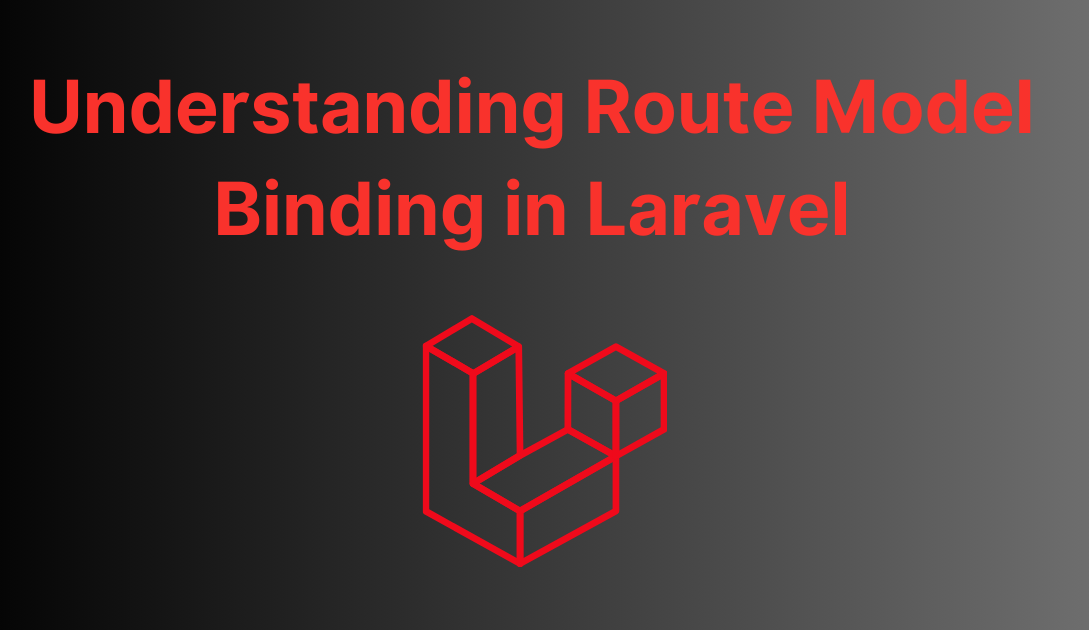






I’m really inspired together with your writing talents and also with the layout in your blog. Is this a paid subject or did you modify it your self? Either way stay up the nice high quality writing, it is rare to look a great weblog like this one nowadays!
Route model binding in Laravel is indeed a powerful feature that simplifies the process of fetching database records and reduces boilerplate code. The Pinery project’s approach to handling usernames in a case-insensitive manner is a thoughtful touch, enhancing user experience. However, the potential SEO concerns regarding duplicate content are valid and should be addressed, perhaps with a redirect mechanism to ensure a single canonical URL. It’s impressive how Laravel’s routing capabilities can be tailored to meet specific project needs. How do you handle SEO optimization in your projects when dealing with dynamic URLs?
Route model binding indeed simplifies the development process by eliminating the need for repetitive database queries. It’s impressive how Laravel handles the model lookup automatically, saving developers valuable time. The Pinery project’s implementation of case-insensitive username routing is a smart move, as it enhances user experience by avoiding case-related errors. However, the potential SEO concerns raised by multiple URL variations are valid—implementing a redirect for canonical URLs seems like a necessary step. I wonder if there are any performance trade-offs when using case-insensitive lookups in large-scale applications. How do you ensure that the system remains efficient while handling a growing number of users? Overall, this approach demonstrates the power of Laravel’s routing features, but it’s crucial to strike a balance between usability and technical considerations. What are your thoughts on handling SEO in such scenarios?
Here to dive into discussions, share thoughts, and pick up new insights as I go.
I’m interested in learning from different perspectives and adding to the conversation when possible. Interested in hearing new ideas and connecting with others.
Here’s my site:AutoMisto24
https://automisto24.com.ua/