Debugging SQL queries in Laravel can be a daunting task, especially when performance issues arise. Thankfully, various tools and techniques have emerged to help developers identify and resolve slow SQL queries effectively. In this blog post, we will delve into some popular tools available for debugging SQL queries in Laravel, along with methods to enhance your debugging process.
The Laravel Debugbar
The Laravel Debugbar is a widely used tool among Laravel developers. It provides a comprehensive view of the number of queries executed, the time taken for each query, and the ability to identify duplicate queries. However, there are some limitations to consider.
One of the main drawbacks of the Debugbar is its potential impact on page load speed. When a page contains numerous queries and views, the Debugbar can slow down the rendering process due to its dynamic nature. Moreover, the Debugbar is not ideal for API responses, as it does not display in a user-friendly format for API calls.
Laravel Telescope
Another excellent tool is Laravel Telescope, which is an official first-party tool developed by the Laravel team. Telescope provides detailed insights into SQL queries, including execution times and timestamps. While it doesn’t highlight duplicate queries as effectively as the Debugbar, it offers a broader range of features beyond just SQL query monitoring.
Like the Debugbar, Telescope can be used for more than just SQL queries, making it a versatile choice for developers looking to monitor various application aspects.
Clockwork
Clockwork is another debugging tool that has gained popularity. Although I have not personally used it, many developers have shared positive feedback about its functionality. Clockwork integrates into the browser’s development tools, providing a clean interface for monitoring SQL queries and other debugging information.
Spotty Larray
For those willing to invest in a paid solution, Spotty Larray is a notable option. While its primary focus is on general debugging rather than SQL query monitoring, it does include features for displaying executed queries. Spotty Larray operates as a standalone application on your desktop, refreshing data in real-time as you interact with your application.
Built-in Eloquent Methods
In addition to external tools, Laravel provides built-in methods that can aid in debugging SQL queries. One classic method is using toSql(), which allows developers to view the actual SQL query generated by Eloquent. By chaining toSql() to your query, you can inspect the raw SQL without executing it.
Recent updates in Laravel 10.15 introduced enhancements such as dumpRawSql() and ddRawSql(). These methods now include all parameters with their real values, improving the clarity of your debugging process.
Laravel Pulse
Laravel Pulse is a newer addition to the Laravel ecosystem. Its primary purpose is to serve as a dashboard for monitoring various application metrics, including slow SQL queries. By setting a threshold (e.g., queries taking longer than one second), you can easily identify problematic queries through the Laravel Pulse dashboard.
MySQL Explain Tool
Another valuable tool for debugging SQL queries is the MySQL Explain tool. This allows developers to gain insights into how MySQL processes their queries. A recent enhancement by Tobas Petry introduced a visual representation of the MySQL explain output, making it easier to understand the performance of your queries and the indexes used.
Conclusion
In conclusion, debugging SQL queries in Laravel is essential for maintaining optimal application performance. With tools like Laravel Debugbar, Telescope, Clockwork, and Spotty Larray, along with built-in Eloquent methods and new tools like Laravel Pulse and MySQL Explain, developers have a robust toolkit to tackle SQL performance issues effectively.
Whether you prefer free options or are willing to invest in paid solutions, there is something for every developer. Share your experiences and preferred tools in the comments below, and let’s keep the conversation going about improving SQL query debugging in Laravel!


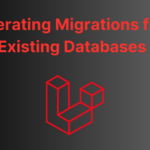

Hi there fantastic blog! Does running a blog such aas this require a
lot off work? I’ve no understanding of computer programming but I was hoping to start
my own blog soon. Anyway, if you have anyy recommendations or tips for new
blog owners plesase share. I understand this iss ooff topic but
I simply needded to ask. Thanks a lot! https://Lvivforum.Pp.ua/
Hi there fantastic blog! Does running a blog sudh ass this
require a lot of work? I’ve no understanding of computer programming but I was hoping to start my own blog soon. Anyway, if you have any recommendations or tips for new blog owners please share.
I understand this is off topoc bbut I simply needed to ask.
Thanks a lot! https://Lvivforum.Pp.ua/